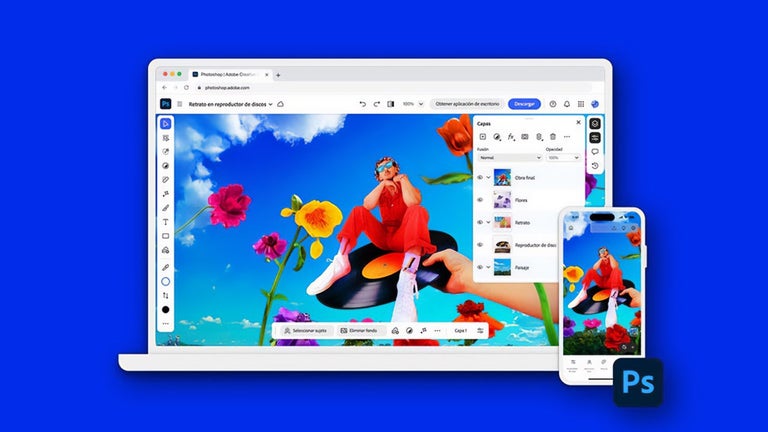A free app for Android, by Quick PhotoEditing Apps.
What is Timer Lock - Clock Vault?
This is the best photo/video vault for Android, which can secretly hide photos, videos, and other files. You can use it as a secure lock screen for your device.
It can hide all the files and folders on your device. You can even set a password for the vault, and it will automatically protect your files.
This app has a high-quality interface, so you will not feel that you are using a third-party app.
Moreover, this is completely free to use, so you do not have to pay a penny.
How to Use Timer Lock - Clock Vault?
First, download and install the app on your device.
Then, set the password and the time.